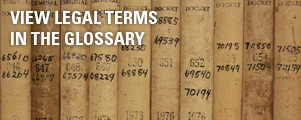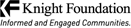Open Your Court
We’ve had many partners and much time to wade through the complications involved in setting up a live video stream at Quincy District Court. A major goal of this project is to simplify this process for others wishing to take steps to make their court more transparent — to open up their court.
Below are some tips we’ve learned along the way. If you have specific questions or comments, please contact us.
Table of Contents
- Setting up
- Establishing digital guidelines for court access
- Archiving video
- Posting daily court documents
- Outreach
Setting up
Hardware
- Two MacBook Pro laptops (purchased Nov. 2010: a 15-inch 2.53 GHz i5, and a 13-inch 2.4 GHz 13-inch).
- When livestreaming, we are able to connect one of these to our camera via FireWire 800 port.
- Another method — one that provides much higher quality — is connecting a Black Magic H.264 Pro Recorder as an intermediary device between computer and camera. The HDV cam (listed directly below) connects by component video cable to the Black Magic device, which in turn connects to the computer over USB. This setup allows our camera to remain in HD mode and outsources some of the processing power necessary to livestream.
- Canon XH-A1s 3CCD HDV Camcorder. XLR in, firewire out, 3 1/3″ CCD chips, lens with 32.5 focal length, which is wide enough to capture the entire breadth of the proceedings.
- ASUS Eee PC 1001PX-EU27 Seashell 10.1″ Netbook, for the judge to be able to toggle the stream from our provider‘s online dashboard, should there be a situation wherein the camera should be off.
- Droid Incredible smartphone on the Verizon network: for our project what will come in useful is its high resolution video camera that can shoot up to 800 × 480 and its mobile hotspot service that for $20 a month will allow 5 devices to hook into the wireless internet and use 2GB of data per month. This helped us create temporary WiFi and get work done at the court without too much hassle before we had more standard internet connectivity.
Software / Apps
- Balsalmiq: wireframing software that makes it quick to drag, drop and move around common website elements into sketches (We used the trial version for free. $79 for a single license, $379 for 5.)
- Adobe Photoshop: essential for photo editing and website design
- Basecamp: a project management web application that helps us keep our ideas, research, messages, musings, sketches, calendar, and everything else, in one place ($24/monthly)
- Dropbox: software that makes sharing files much easier, to mitigate email attachment madness. (free)
- Cyberduck: free FTP program.
- TextMate: code wrangler for Mac.
Audio
- We are tapping into the official court audio recording, which was wired by JAVS.
Trademark
- Three words: check the trademark. Blog post pending.
Website
- CMS: Self-hosted WordPress (free)
- Site hosting: Page.ly (Approx $50 a month)
- Video streaming host: Livestream. ($350 per month)
- Design: BU Interactive Design. Another alternative is to ask for bids from local design companies. Basically, BU’s team made sense for our project because they are (very) competent, affordable, and nearby. They came through with a great logo and a fully customized and flexible WordPress theme.
Setting up a WiFi network
- A full tutorial will appear here as we optimize settings. This blog post details some of our challenges.
Setting up a video stream
- We use livestream.com as a streaming provider. We’ll post tutorials here when we finalize optimal settings/workflow/hardware.
Establishing digital guidelines for court access
Researching state laws
- Every state has its own laws or statutes regarding who can shoot and what can be shot in the courtroom. One of the first steps is to research these local laws and one good way to do this is to get help from the clinic at your local law school. They often offer free services.
- All 50 states allow for some form of camera use in the courtroom. These states’ rules can generally be broken down into three tiers. First, the 19 states with the broadest coverage give near-total discretion to the presiding judge. Second, 16 states (including Massachusetts) prohibit coverage of important types of cases, or under relevant circumstances when witnesses object to broadcasting their testimony. Third, 15 states essentially allow appellate coverage only. The Radio Television Digital News Association has put together a state-by-state map of camera in the court statutes. Warning: This list may not be completely up-to-date.
Massachusetts “Cameras in the Courtroom” statute
- In Massachusetts, Rule 1:19 allows broadcasting in the majority of cases, but also has a ban against the recording of certain events such as voir dire hearings and bench conferences. The rule gives judges broad latitude to decide whether they want to broadcast. The judiciary is proposing a sweeping revision to the statute that expands the technologies permissible in court coverage and redefines who can cover the judiciary.
Researching cameras in federal courts
- Look no further. Rule 53 of the Federal Rules of Criminal Procedure prohibits the taking of photographs or the broadcasting of judicial proceedings from any federal courtrooms. (That’s the law at least – the reality is more complex.) And thanks to a 2009 ruling, that includes tweeting. Smartphones are still up in the air. The Administrative Offices of the Courts recently issued a memo offering guidance about whether or not to allow them in the courtroom. Smartphone policies in the federal court are a hot topic.
Implementing the guidelines into the courtroom
- To give the judge and/or clerk control over the live-streaming camera, we have a netbook on the bench that is mirroring the control panel we are using for the website that is handling the live-stream. They will be able to turn on and off the live-stream.
Setting up the guidelines
- We worked with our advisory board, a local working group at the Quincy District Court and the Harvard Law School Cyberlaw Center to craft balanced guidelines. The basic guidelines we settled on will no doubt evolve as the year goes on.
Twittering in the courtroom
- As more and more news organizations use Twitter to cover cases, the micro-blogging service has been causing controversies all over the country and the world. In many cases it is up to the presiding judge to decide whether or not to allow tweeting or cameras in the courtroom and judges have been divided, some banning tweeting and even cellphones, while other judges have allowed tweeting by reporters and the public, denying the motions of defendants who believe the tweeting is preventing them from getting a fair trial.
Archiving video
Deciding whether or not to archive
- We debated whether or not to archive the videos of court proceedings and also whether to post them online for anyone to view and download as they pleased. One of the major ethical issues with archiving was that these videos will have a long afterlife that will have the power to adversely affect people’s lives and their reputations out in the world. And instead of mirroring the reality of open court, where you have one chance to walk in a see it, we would actually be amplifying the proceedings. But on the flip side, if we don’t provide an accurate record, a business entity might, and attorneys said they would like access to clean copy that is discoverable. After discussions with stakeholders, we decided that we did want to archive.
Legal responsibilities of archiving
- Once that was decided to do it, our first job was to figure out our legal responsibilities. What state statutes govern the keeping of such records? Can we avoid being the official keepers of the record and remain an independent entity? Even if our archives are available online, would anyone ever subpoena us to testify that a certain piece of footage is indeed our footage? We are still in the process of discovering the answers.
Technical issues with archiving
- How much hard drive or cloud space will we need to hold the data? And how much extra time will it take to file, tag and manage the data and deal with possible footage requests? All of these questions can be avoided if we use the Livestream website archiving service and leave all of the archives online for anyone to download. That way, what’s online is as original as any file that we hold. We do not plan on filing or tagging the footage beyond the date it was shot.
Posting daily court documents
Daily sessions list
- There are several daily lists that are put out at the courthouse. One is the publicly posted list that tells what kinds of cases will be held in which rooms with which judges and clerks. We will be posting that list as a .pdf.
Daily criminal list
- In the clerk’s office is the daily criminal list compiled each morning from MassCOURTS, the Trial Court’s online case management system, which lists the cases it knows will be up that day, including the defendant’s name, the docket number, the attorney name, and the type of case it is. The probation department prints out the identical list but also includes on it the list of charges. Posting it will serve to make the court’s business more transparent, though it is not a comprehensive list of all of the business of the court. Currently, defendants enjoy “virtual privacy,” meaning that though information about them is public, the trouble that it takes to go down to a court to find it means that it’s virtually private. We are interested in posting the list but are currently researching the legal issues around it.
Technological issues
- If we do post the daily criminal list, we will post it in a non-searchable format to get around data miners and scrapers. We will only indexing the videos by date, so the videotapes of court proceedings won’t be able to be found through a simple Google search of someone’s name.
Outreach
Reaching out to the community
- We have reached out to local bloggers on Patch and Boston.com’s hyper-local site, as well as traditional outlets, such as The Boston Globe, Patriot Ledger, State House News Service, and Lawyer’s Weekly.
- We use Twitter and Facebook to spread the word and connect with other parties interested in digital technology and government transparency.
- We’ve attended various conferences, including Transparency Camp in Washington, D.C., and Courts in the Age of New Media, put on by the Univesity of Arizona and the American Bar Association.
- We will be reaching out to local schools who may be interested in using OpenCourt to teach civics.